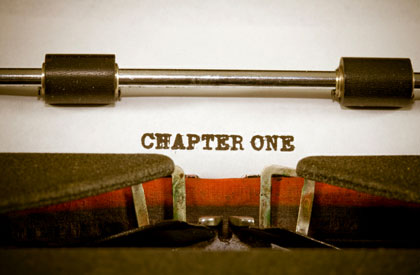
We will begin this course with by covering some of the basic principles that will guide nearly all of your writing this semester. Most of your writing will be published electronically, rather than in print—and writing for electronic mediums are governed by different rules.
Scanability
Readers often scan an article before deciding whether to read the article more thoroughly. It is important that you design your articles to grab interest and allow the eye to scan.
- Keep your visitors’ interest by making effective headlines and navigation obvious.
- Attempt to include pictures whenever possible (usually 1 – 4 pictures per article) that will help your readers understand the written content at a higher level. Place the pictures at relevant areas of the article that coincides with the text.
- Put the most important content on your page in the first paragraph, so that readers scanning your pages will not miss your main idea.
- Cover only one topic per paragraph.
- Format the text appropriately, such as bolding and center justify to draw the eye to important points. But don’t overdo it—emphasizing too much dilutes the purpose.
Article Length
Unlike academic essays, writing for the Internet and mobile devices should be short.
- A page should have at the very least one paragraph of content.
- It is acceptable to have just 1 or 2 sentences per paragraph. At other times perhaps 8 sentence per paragraph is needed. The point: avoid lengthy paragraphs whenever possible.
- Be concise. Remember that your audience is increasingly reading your content on mobile phones. Write short paragraphs and minimize unnecessary words. A length of 300-700 words is reasonable for an average page.
- If you must have more than 700 words, break down the content into sections, leading people to specific portions of the text as much as possible.
Hyperlinks in Your Articles
There is a simple philosophy coined by author Michael Pollan, which can be summed up in a simple mantra: “Useful links. Stable sources. Be transparent.”
Put in only essential links.
- Every link has the potential to go bad over time, which means a “404 page not found” error message will display to your readers. So don’t link too much. Choose your links carefully and strategically.
Ensure that links are clearly visible.
- Don’t create links that use the phrase “click here.” Write the sentence as you normally would, and place the link anchor on the word or words that best describe the additional content you are linking to.
- Avoid single words (“said,” “found,” “reasons”) are too easy to overlook, yet linking entire phrases can be distracting. Link text of two to five words works well. The link color and style should be distinct from unlinked text.
Choose linking text carefully.
- The link text should let users know what they’ll find if they click. Options include nouns with some descriptive information (“2014 Yale study”), a person and an active verb (“Bob Herbert wrote”).
URL stability is essential — except if a story is ephemeral.
- Because of concerns about Wikipedia’s accuracy, editability, reliability and potential for bias, avoid linking to the site at all times.
Verify after publication and check your links regularly.
- Check all your links after you publish. Some content-management systems can manipulate URLs during the production process, and the end results may not work.
- When possible, use an application or service that will identify broken links on your pages. These applications crawl the internet continuously and will notify you via email when it finds a broken link.
Website Work Week Two:
First assignment: Please find someone to interview on-campus–it could be a classmate, a roommate, a teammate, a friend, etc. Begin by obtaining some basic background information his or her future career. Once you write a 300 – 400 word story on the person.
First, pair up with a classmate and interview each other using the question list below. You can add your own questions, as well. I suggest you take notes as the person speaks.
-
-
- What is your first name, age or college level, and hometown?
- Who or what has had the most influence on your life?
- What is one thing that most people do not know about you?
- What do you like most about attending DUNY?
- What do you like the least about attending DUNY?
-
Second, compile the information from your interview and write an article that you will publish on your site. As you write, pay close attention to grammar, spelling, and punctuation. Try to make it as professional as possible. Proof and edit carefully. To begin:
-
-
- Create a new page (not a post).
- Create an effective headline and hyperlink to at least two authoritative outside sources that will elaborate on information within the article. (I will post a video here about creating hyperlinks prior to Wednesday, September 4, 2024)
- Follow all of the conventions above regarding scanability, length, and hyperlinks.
- Add a new page to your website menu, just as you did last week with your “About Me” page.
-
Finally, please submit a screenshot your work on Blackboard by Sunday at 11:59 PM.
