Creating a website is a necessity to keep pace and report with new media. This week I will show you how to create a website on WordPress, which we will use to blog, and it will be hosted on the Dominican College server. Please familiarize yourself with the differences between a blog and website. In other words, you will each have your own website to learn new media reporting techniques.
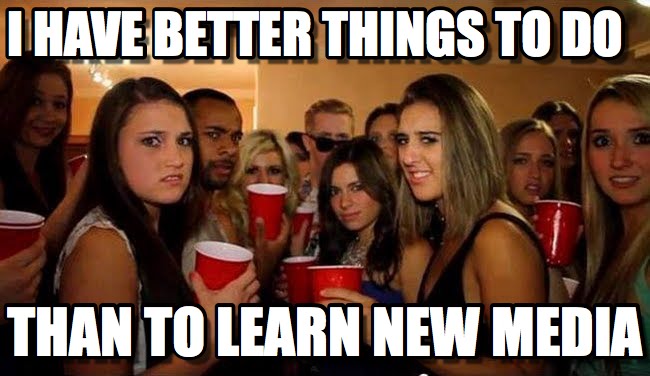
The process of creating a website and uploading it to a server is not as difficult as you may think, and I am here to help guide you along. We will be using WordPress to design our sites. You may keep the content of your site and take it with you at the end of the semester. I will show you how to do this during the last week of class
You will be able to access your website 24/7. You may access your site from any computer from your dorm or home. It is also convenient to download the WordPress app for your smart phone.
Lab Assignments, Week 2, Day 1:
Today you will continue to create your website.
First, please create a navigational link to our course homepage. I will show you how.
Next, take a look at 5 tips for writing an effective “about me” page. I hope when I look at your page, it reflects that you read and incorporated these tips into your page.Remember that in our media and app saturated culture, you must create a site that will appeal to readers so they do not bounce. (Yes, “bounce” is a common term within web design culture)
When you are ready, please create an “about me” page. To begin, on your dashboard, add a new page. Once you have completed writing your new “About Me” page, create a navigational menu and add the page to it.
When finished with your “About Me” page, please work on the overall aesthetics of your website: choose a theme you like, add a tagline, change the colors to your liking, etc.
Lab Assignments, Week 2, Day 2:
Today, please write your first catchy article for your site. The content, this time, is left up to you. Make sure you read about the correct ways to write the first few sentences. Your total article length should be between 250 – 300 words. Remember: proper grammar and punctuation speak to a website’s credibility, so write error-free.
- Provide a catchy article title (different from your lab work menu name), keeping in mind SEO.
- Be sure to include at least one picture at the top of the page pertinent to your article. Include more photos within the article as you deem necessary for the reader to fully understand the article.
- Caption the pictures for SEO.
- Remember to write in short paragraphs — just 1, 2, or 3 sentence each.
- Add this page to your lab work menu with the navigational menu 9.9 First Article