
Required Apps this Week:
This week and next week, we will begin using Instagram to drive outside traffic to our websites. If you have not done so already, create an Instagram account. If you are new to Instagram, you should find helpful Mashable’s Beginners Guide to Instagram.
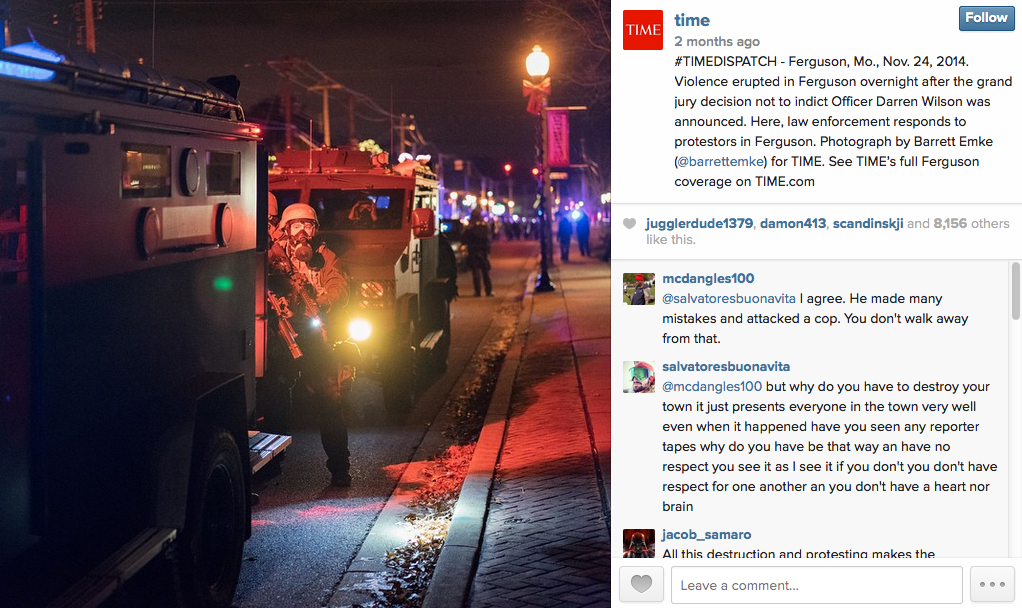
Required Readings this Week:
- Read sections 7, 8, and 9 in the Report’s Guide to Multimedia Proficiency.
- Read pages 3 – 15 in Fair Use for Journalism.
How will anyone ever know if you violate proprietary material? Content ID and other software crawls the Internet looking for copyright infringement.
To determine whether you are within fair use, the law calls for a balanced application of these four factors:
- the purpose and character of the use, including whether such use is of a commercial nature or is for nonprofit educational purposes;
- the nature of the copyrighted work;
- the amount and substantiality of the portion used in relation to the copyrighted work as a whole; and
- the effect of the use upon the potential market for or value of the copyrighted work.
These four factors come directly from the fair use provision, Section 107 of the U.S. Copyright Act. Laws regarding screenshots are ambiguous, but generally fall under fair use. Free stock photographs are not subject to fair use rules.
Below is an ideal Instagram post. Please familiarize yourself with it and follow its guidelines when creating posts for this course.
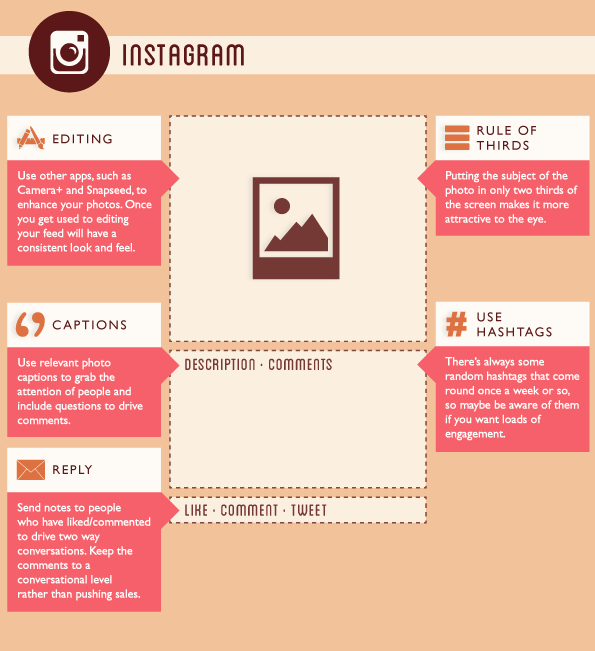
Take a look at some of the best Instagram photographers from 2014. Attempt to view their images through their artistic eye. Consider identifying and following some photographers on Instagram who will help you cover your website topic.
Please, whatever you do as a reporter, do post pictures of food, duck face selfies, or any of these other Instagram faux pas.
Lab Assignment Week Nine, Day One
As indicated at the top of this page, you will need an Instagram account this week and next week. If you have not already done so, please create a new Instagram page for your website.
Instagram Work
When setting up your Instagram page, please brand your page properly. I will be looking to see that you
- use the same tagline from your website in the “bio” section of your Instagram
- include the website URL on your Instagram “website” section
- use the same profile picture as your website’s logo.
- follow me (@professorburns) so I may follow you back and see your work, or just email me your @ if you do not wish to follow me.
- follow at least 10 Instagram accounts related to your website. These sites will provide you with inspiration when I ask you to create Instagram posts this week and next week.
- Post one picture related to your topic on your Instagram account.
- Model the “Anatomy of an Ideal Instagram Post” infographic (higher up on this page) showing your understanding of an engaging post. The idea is to use the post to drive traffic to your website, so I am interested in seeing your ability to do this.
- Use the hashtag #DCCS225 for your picture.
Website Work
Find what you think is a great Instagram post related to your website topic that helped drive Instagram traffic to a website. Create a new page on your class website, label it 10.26 Instagram and place a screenshot of the Instagram post you are referencing and place it at the top of the page. Also, please hyperlink the Instagram screenshot at the top of your page to the original post on Instagram. Then, in a 200 – 250 word article, tell us why you like the Instagram post.
- What was the post’s main purpose?
- Was it creative? Why do you think so?
- How did the post help drive traffic from the Instagram post to a website? (Remember, if you need a reference as to what makes a great Instagram post, look at the “Anatomy of an Ideal Instagram Post” picture on this page.)
- Finally, add an Instagram follow button — as well as Twitter and Facebook follow buttons — to your course website. I want you to try to figure it out using the “Superb Social Media Buttons” plugin you will see on your dashboard’s left navigational pane.
Lab Assignment Week Nine, Day Two
Today we will work with images using Photoshop. Specifically, we will take a picture of you, along with a picture of a famous person pertinent to your website topic, and combine the two photos into one picture. The end result should make it appear that you met the person and took a photograph with him/her. You may have seen similar projects that incorporate celebrities with younger versions of themselves.
To get started, please find a picture of yourself to use. It needs to be more of a head shot; it should be a photograph that encompasses your torso or full body.
Then, identify and locate a picture of a celebrity in a photo similar. For example, if your picture is of you sitting on a bench, then your should try to find a photograph of the celebrity also sitting down.
Once you have your pictures, we will begin the photo editing workshop. Thanks!
Lab Assignment Week Ten, Day One
Please locate a minimum of four photographs from a single event relevant to your website topic that tell a story or show how to accomplish a task. The four photos you use should tell a complete story; in other words, if you used just one of the four photos the story would be ineffective.

As an example, if your website topic is about the criminal justice system, perhaps you wish to use four sequential photos of the Eric Garner arrest. The officer choking Garner does not tell the entire story. Rather it takes four photos to show (1) they approached him, (2) they went to arrest him and he did not resist, (3) Garner is choked from behind, and (4) the police continue to choke him when he is on the ground.
Once you have located four photographs, please create an new page, add it to your lab work menu titled 11.9: Four Photos and answer the following in approximately 300 words:
· How do the four pictures complement one another to tell the story?
· How does the camera angle enhance the photos, if at all?
· What do the photos accomplish that words alone cannot accomplish?
· What do you wish for your audience to absorb and take away from this post?
Lab Assignment Week Ten, Day Two
Select one photograph and write a headline for the newspaper story about the incident documented in the image. Follow the headline with a two-paragraph story summarizing a) what transpired as the photograph was being taken and b) what actions transpired after the event, such as a donation, or a political action. Think about what impact that action had on the individual in the photograph, and/or on the community in which they live.
Please add a new page titled 11.11 Photo & Story and add it to your drop down menu.